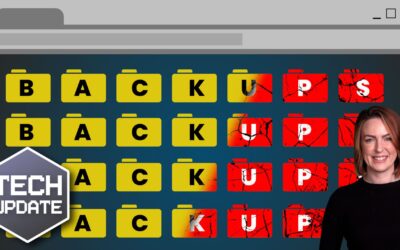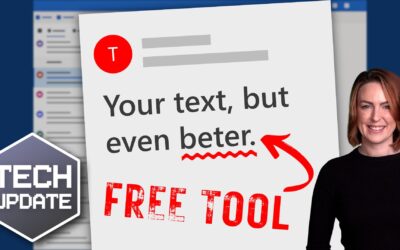If you use Google Chrome, you’ll love this. Google has just rolled out a game-changing update that’s going to make your browser more powerful than ever.
It’s the revamped Chrome Web Store, featuring a fresh design and exciting new features.
Now, if you’re like me, you’ve probably spent more time than you’d care to admit sifting through the Chrome Web Store in search of the perfect extensions for your browser. Those days of endless scrolling and hunting for that elusive add-on are officially over.
First off, they’ve introduced new categories to help you quickly find what you need. Whether you’re shopping, looking for productivity tools, or are just in the mood for some entertainment, there’s a category for you. And the cherry on top? There’s now a dedicated section for AI-powered extensions.
These AI-powered extensions are not to be underestimated. Many of them integrate popular chatbots and even some of the best ChatGPT extensions available. Imagine having your own virtual assistant right in your browser, ready to answer questions, provide recommendations, and assist with various tasks.
And it doesn’t stop there. Google has also included a ‘suggested extensions’ section that tailors recommendations based on what you’ve previously downloaded.
There’s an ‘Editors’ spotlight’ section which promises to showcase up-and-coming extensions you might have otherwise missed.
Navigating the Chrome Web Store has become even more intuitive. The search bar has moved to the top-right corner of the screen, and Google has enhanced its capabilities. You can filter by all items or focus on featured extensions and themes, making it a breeze to find exactly what you want.
In the top-left corner, you’ll find the Extensions tab to dive deeper into add-ons for your browser. Fancy changing the look of Chrome? Simply navigate to the Themes tab. Customisation has never been this easy.
While this new Chrome Web Store update is undoubtedly exciting, let’s not forget about the importance of staying vigilant when it comes to browser security. Here are a few reminders:
1. Monitor downloads to make sure they’re safe and relevant
2. Never download extensions from third-party websites
3. Make sure everyone in your business is aware of and follows the correct security measures.
4. Regularly update Chrome and your extensions and educate your team about the importance of strong passwords and safe browsing practices.
If you’d like help finding even more productivity-boosting tools for your business, get in touch.