Microsoft is working on an update that will allow Windows 11 File Explorer to directly access files on your Android phone, making file transfers smoother and faster than ever before.
Why’s this is such a big deal and how it can boost productivity for you and your team?
Imagine you’re in a meeting and need to quickly pull up a document or photo from your phone. Normally, you’d have to email it to yourself or transfer it using a cloud service. This can be time-consuming and cumbersome.
With the upcoming Windows 11 update, you’ll be able to access your Android phone’s files directly through File Explorer. No more fumbling with multiple steps, just quick, easy access to what you need.
This feature isn’t just about increased convenience; it’s a big productivity booster. By streamlining the process of transferring files between your phone and computer, you can save time. When you’re busy, every minute counts, and fewer interruptions make a smoother workflow.
Your team will also benefit from this update. This can lead to better collaboration and faster decision-making.
From a technical standpoint, this feature is designed to be user-friendly. There’s no need for complicated setups or third-party apps. It will be built right into the Windows 11 operating system, so once the update is rolled out, you’ll have everything you need at your fingertips. It lets everyone on your team take advantage of the new functionality without needing training or support.
Of course, we must mention another important aspect to consider: Security.
Microsoft is known for its robust security measures, and this new feature is no exception. Your data will be protected throughout the transfer process, giving you peace of mind that sensitive information remains secure.
Sounds good, doesn’t it?
We don’t have a release date yet. But if you want more help with productivity tools to make your business more profitable, we can help. Get in touch.