If you use Google Chrome in your business, you’re probably familiar with extensions. These useful tools can enhance your browsing experience in countless ways, from blocking annoying ads to reducing distractions.
Extensions are incredibly popular because they can add so much functionality to your browser. But just as you need to be careful when installing new apps on your phone, you must also be cautious when adding new extensions to your browser. That’s because they come with a risk of malware.
It’s short for malicious software – that’s any software intentionally designed to cause damage to a computer, server, or network. Cyber criminals use malware to steal data, hijack systems, and even empty your bank accounts.
Google Chrome holds about 65% of the browser market share worldwide, making it the most popular browser by far. This popularity makes Chrome a prime target for cyber criminals. While cyber attacks sometimes exploit vulnerabilities in the browser itself, there’s an easier way to target Chrome users: Through malicious extensions containing malware.
Although Google keeps a tight watch on its Chrome Web Store, the risk is still there. A recent report claims 280 million people installed a malware-infected Chrome extension between July 2020 and February 2023. That’s a huge number and highlights the importance of being vigilant.
Surprisingly, many malicious extensions remained available for download on the Chrome Web Store for a long time. On average, malware-filled extensions stayed up for 380 days, while those with vulnerable code were available for about 1,248 days. One particularly notorious extension was downloadable for 8 and a half years before being removed.
So, how can you protect yourself and your business from these malicious extensions? Here are five steps we recommend.
1. External reviews: Since checking ratings and reviews on the Chrome Web Store isn’t always reliable (many malicious extensions don’t have reviews), look for external reviews from trusted tech sites to judge whether an extension is safe.
2. Permissions: Be cautious if an extension asks for more permissions than it should. If a new extension requests extensive access to your data or system, this could be a red flag.
3. Security software: Use robust software to catch malware before it can do any harm. This is your last line of defence if you accidentally install a malicious extension.
4. Necessity: Before installing any new software or browser extensions, consider whether you really need it. Often, you can achieve the same functionality visiting a website.
5. Trusted sources: Only install extensions from trusted sources or well-known software providers. This significantly reduces the risk of downloading a harmful extension.
Chrome is the most popular browser, which means it will always be a target for cyber criminals. Google’s security team works hard to review every Chrome extension to ensure they are safe, but it’s still crucial to be vigilant.
If you’re unsure whether your extensions are safe or not, or you’d like more advice around keeping your business secure, our team can help. Get in touch.